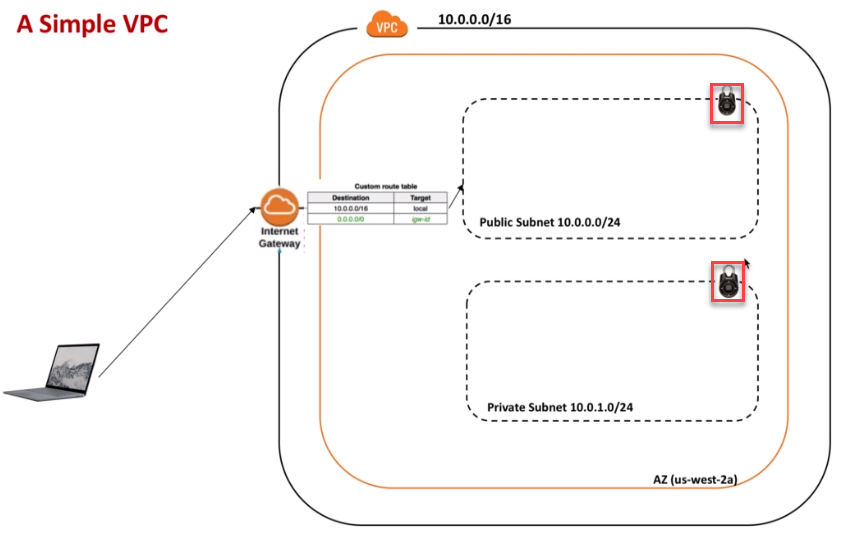
Understanding a Simple VPC with Example
In this Blog we will try and create a simple VPC and what we have done here is that you can see that I've created a VPC based on the CIDR notation which is 10.0.0.0/16 and to keep things simple I have just kept it for one availability zone or AZ which is that the us-west-2a so we are not creating multiple AZs.
We just created one availability zone and we are actually in that AZ, We will be creating a couple of subnets which is one public subnet and other private subnet.
As I said public subnet is something for the web servers or you would say something which can be publicly accessible while the internet and private subnets you normally keep for databases as you can see from the figure:
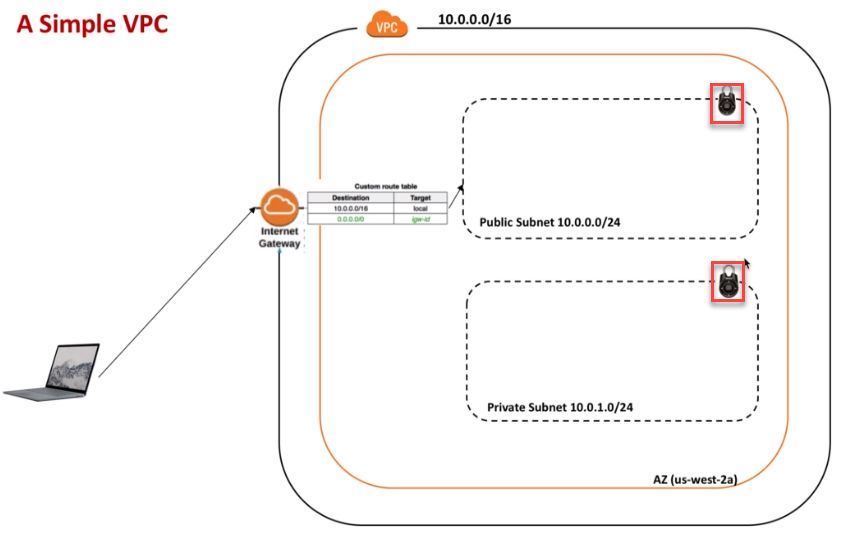
We've also kept a kind of a lock here [see red color] , it's a black lock which we've actually kept on the public subnet and this lock actually shows you a network ACL.
A network ACL: is nothing but an optional layer of security for your VPC that acts as a firewall for the controlling traffic in and out of the subnets.
And if you see here all I've shown you is as a laptop which is trying to connect to this public subnet.. All it is showing is the IP addresses of notation 10.0.0.0/16 so if the IP address falls within this range then it should actually look within this VPC.
And if the IP address is some other notation or if it's outside of this range and this is 0.0.0.0 then it should actually go to the Internet gateway .
Now in the next post we'll actually show you how you can actually create a simple VPC by hand.Remember we are not going to use the AWS default VPC. To understand things better, We will be creating our own VPC I'll show you what different components that are created when you create a VPC.
Happy Learning !!!
DB Alchemist Academy
You may explore our E-Learning Page to have an insight into our High Rated Courses on Udemy


Share you comments
{{ errorMessage }}