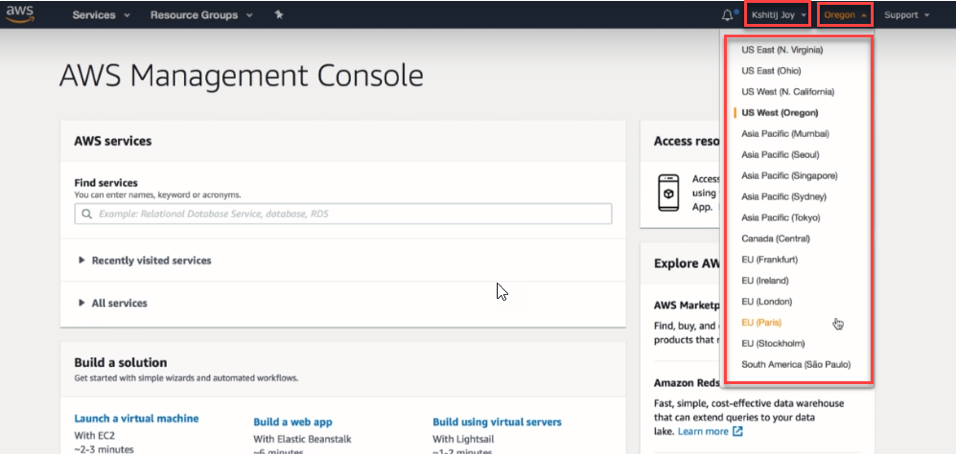
How to Check AWS Regions & AZ's in AWS Console
In this post I'll show you how you can actually see the Regions and the AWS Availability Zones through the AWS console.
So if you just simply go to aws.amazon.com and sign into the console so you have to specify your username and password and you will just sign into your console.
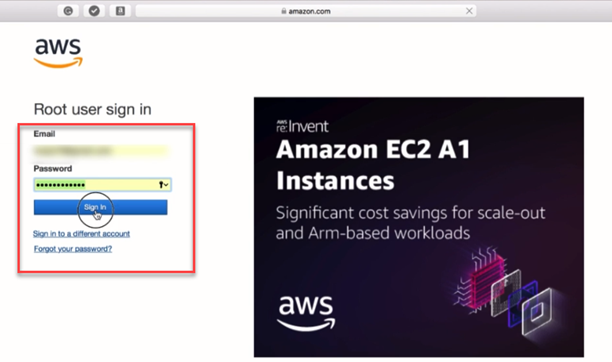
Then on the top right hand corner you can see your name.
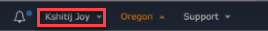
This is the place where you can see your Region or the AWS Regions.
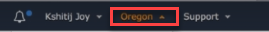
So if I actually click on this drop-down menu you can see that there are different regions mentioned here.
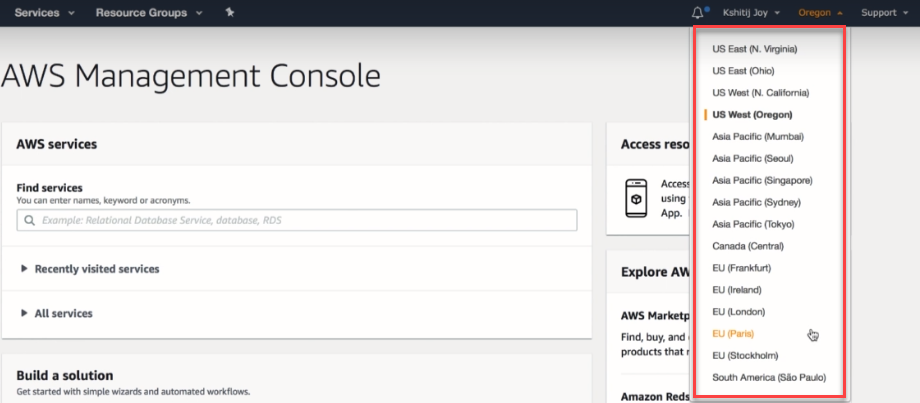
So the one that has been chosen for me is us-west Oregon, and then inside that if I look at different other options I do have EU (London), EU (Paris) Stockholm all of these.
Now please keep in mind based on what you have selected over here all your resources or your services get created in that specific region.
So let's say if I change this to E.U. London you'll see that on the top the entire address itself gets changed .
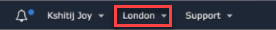
So if I have to create any EC2 services , databases then they actually get created in this specific Region.
Now if I actually go back and change it to us-west Oregon you'll see that it's gone back to us-west-2.console.aws.amazon.com so this is your origin.
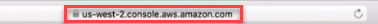
Now if you have to look at your Availability Zone or which different AZs are available in the Oregon Region let's have a look.
If I got EC2 , and then we go to EC2 services then EC2 there's something like an EC2 dashboard which opens up, typically if you go to the EC2 dashboard here you can see the Availability Zone status.
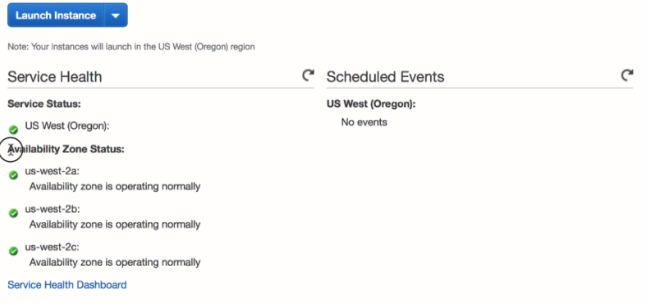
So in this post I just wanted to show you what's the best way to see your AZs.
So if we've selected us-west Oregon as our Region inside that region you have different AZs which are us-west-2a, us-west-2b and us-west-2c all it is showing is that all AZs are operating normally and you have a good healthy status.
I believe now you are much more confident with the Regions and Availability Zones theoretically, what these things indicate and practically also how you can actually look from the AWS console.
Happy Learning !!!
DB Alchemist Academy
You may explore our E-Learning Page to have an insight into our High Rated Courses on Udemy


Share you comments
{{ errorMessage }}